The Best Way to Build A Website
Have you been wanting to start a website for some business idea you have? Or even for a business you've already started?
Website builders and generators and domain name resellers are all vying for your business these days.
Yeah, if you've been using computers all your life and you don't have to learn how to program your own site using skills you don't have!
That being said I wanted to create a list gathering some of the most popular website creation platforms. And go into a little bit of detail and maybe do one of those pros vs. cons things about why each way is better for you or your specific situation.
There are a LOT of options out there, I'm only going to go over a few I have actually used.
The reason I want to do this is because over the past few years, every time I help a client, the thing I hate the most is when they got talked into something that they didn't need. Often times what they have could have been done for a fraction of the price.
Some web guru took them for a spin and is holding their web presence hostage by not releasing their ability to edit their own site.
Building websites nowadays isn't just about putting your name and phone number on a page and sending the link to your friends. It's about networking. It's about building a reputation with the top search engines.
Yelp, ThumbTack, Facebook, Google Places, BBB (Better Business Bureau), Zillow, Glassdoor, Indeed. You name it, people are displaying your business information with or without your permission.
Even more scary, they are having active conversations about your company or services without your consent or control.
You should take a look at this site also: http://www.websitebuilderexpert.com/website-builders-comparison-chart/
It has lots of comparisons and even a questionnaire that will allow you to look at all the features.
Let's start the list off with a free way to build a website:
Blogger is a part of the Google suite and allows you to build a perfectly cool blog within a matter of minutes after you take a few hours to figure out a name for your blog (this is always the hardest part for me!).
A Google search for Blogger Templates will allow you ways to completely alter your blog to look almost exactly like a real website.
In the Blogger dashboard you are able to connect your domain. Or if you purchased your domain name through "Google Domains" it will allow you to connect your domain to your Google blog with a fairly simple interface.
When you want to change your blog's theme usually the theme download site will give you a tutorial on how to do this with the new Blogger platform. Editing your site WILL require some experience fiddling with HTML since it is all done through the Blogger's Editor feature.
Here are some example blog's I have built using Blogger:
http://thehaolesband.blogspot.com
http://gohamptonroads.blogspot.com
http://sweetassquotes.blogspot.com
http://spaceballs-two.blogspot.com
http://www.risingsuncharters.com
http://djmarleywaters.blogspot.com
The good - free to build and connect your domain to it if you own a domain, mobile version available depending on theme, easy to connect a domain, good SEO since it is on Google's platform, perfect for building a niche website
The bad - need to have some decent HTML experience in order to fully customize
The ugly - doesn't really have a dedicated home page, usually home page is a list of recent posts
Free unless you want to connect or use a custom domain name
Wix has been going strong for a number of years. It has incredible plug-ins and apps that are easy to integrate. Wix is also one of the easiest website builders to use and it's free to try. Learn more...
You can build stores and it is one of the most easy to use for beginners looking to build something.
If you can build a powerpoint presentation for arrange stuff on a Microsoft Word Document, you can put a very nice looking site together using Wix.
Here are some examples of websites I have put together using Wix:
http://www.leebuffet.com/
https://www.thefunkymonkeyvb.com/
https://kiloj757.wixsite.com/yourwebsiteworkshop (shameless plug!)
https://kiloj757.wixsite.com/beardedbrothers (promo squeeze page)
https://www.beardedbrothersmoving.com/
http://kiloj757.wixsite.com/2412burfordlanebr
http://www.shogunvb.com/
http://www.jumpswell.com/ (shameless plug #2)
http://kiloj757.wixsite.com/cured-in-place-pipe
okay okay you get the idea. Wix is easy to use!
The good - free to build a site and share it, incredible suite of apps to integrate for restaurants, online stores, entrepreneurs and small businesses etc.
The bad -you can't yet share access to multiple users Update 10/10/2017: Wix added the ability to share access to multiple users, so you would have to get a designer to start a site on your account or you will need to ask them to make changes and stuff every time you need something done. You can now start your own site and if you can't figure it out hire someone like me to help you finish it by inviting them to be an Admin on your account!
The ugly - not really so ugly, but if you don't want to use a custom domain name, you will have to pay at least around $5/month to connect your domain which will display Wix ads on your sites. You can pay more to remove ads and a bunch of other upgrades. Also, there is no official blogging functionality, you can only integrate blogs built on other sites into your site which I'm not so sure how SEO friendly that is.
Free unless you want to connect or use a custom domain name and/or add applications.
GoDaddy is one of those things that takes advantage of people and sells them stuff they don't need.
One of those, make money first then somewhat help people sort of things. For the most part I have a very good grasp of what is included in building websites, and even when I call them on behalf of my clients, they still try and sell me stuff that I know should be included.
The good - Danica Patrick is kind of nice looking, but she is a horrible driver
The bad - It's like a grocery store that changes every time you walk in.
The ugly - Friends don't let friends use GoDaddy to build websites.
But the learning curve is steep.
Without geeking out completely - I'm probably going to geek out - okay I'm geeking out
There are two versions of Wordpress. Wordpress.org and Wordpress.com.
Wordpress.org is a self-hosted version. Meaning you purchase a hosting package from someone like DreamHost or BlueHost or Rackspace. Stay away from GoDaddy, they will try and sell you some huge package you don't need.
Once you purchase a hosting package (usually around $128/month) that is compatible with Wordpress, you install the Wordpress platform on your server and it gives you a simple interface to build and add content to your site.
If you purchase a theme or download a free one you can change your Wordpress site's theme. Themes can have all different types of functionalities such as WYSIWG or what you see is what you get editors to try and take some of the HTML work out of editing and fine-tuning the look of your site.
They can include SEO packages that allow you to insert search terms into posts and pages and even crawl or scan you page to make sure you have proper SEO on it.
These sites also allow you to install plug-ins which allow even more functionality. Sites that keep user information and order information stored on your server require extra security so your site doesn't get hacked.
You will also probably want to get security installed on your hosting account and a Wordpress backup plugin that allows you to backup your site, should a hacker obtain access to your site and make changes. You can revert it back to a previous state.
Wordpress.org sites are like virtual computers. When you buy a computer, you install Microsoft Word on it so you can write a letter and print it.
When you buy hosting, you buy a virtual computer. Install Wordpress (Word) on it, that allows you to type virtual letters (website pages and blog posts) and instead of printing them and giving them to people. You publish them online with a website address that people all over the world can access when they visit that specific address.
The good - Endless possibilities. Over 80% of the websites in the world are built using Wordpress platforms. Customized templates, plug-ins and site structures allow for extremely complex functions including PHP functions, AJAX calls, API calls and more.
The bad - The learning curve is steep and I can guarantee you will become frustrated from time to time because you can't change the look as easy as you would like. You have to work within the limits of the theme.
The ugly - Your site's security is subject to the extent of your knowledge. You can also edit a small piece of code by accident and completely break your site. This is why backups, although time-consuming and monotonous, are essential.
Also ugly to note, most types of HTML code are disabled so you can't embed forms, videos and flash. In order to do this you will have to find a plug-in that works with the platform you are trying to embed, such as Pinterest Plugin that allows you to embed using a SHORTCODE instead of an embed code that would display your Pinterest page. This is the same for Facebook embeds, YouTube embeds, Vimeo, Surverys, etc.
IF THIS HAPPENS - EXIT THE SITE - CLEAR YOUR CACHE, COOKIES AND FLUSH DNS IF POSSIBLE
Then use a different email address to sign up for wordpress.com. Then the free option should show up again.
You can have a free website with a domain like this https://theslipperybanana.wordpress.com/. Or if you want to connect a domain, edit your HTML, add plug-ins or extra functionality you will have to cough up some dough.
The good - Very clean looking sites with great HTML. Editing these pages and posts are much cleaner and nicer than Blogger.
The bad - It costs you money. Your looking at at least $25/month if you want to integrate plug-ins.
The ugly - The same as above, embed codes are for the most part disabled and will appear broken. This is for security purposes as well as profit purposes. Because these backdoors, when used improperly, allow hackers to access your site. You will have to pay to use these features so they protect their profits with this method.
Free unless you want to connect your domain name or add more functionality such as ability to add plugins and custom widgets.
Like all good stories this one must come to an end. Bust out a comment or smash the dislike button. Either way I hope you enjoyed this thoughtful piece of information or were able to at least gain a smidge of insight into an unknown topic.
I wish you would ask me questions if you want more insight, but you will probably just leave this page and continue Googling. It's okay, I'm used to it and I don't care anymore.
Website builders and generators and domain name resellers are all vying for your business these days.
Like a hungry pack of sharks they want to offer you the "easiest" way to build a website using their "simple" tools that will have you up and running in a "matter of minutes".
Seems easy enough right?
Yeah, if you've been using computers all your life and you don't have to learn how to program your own site using skills you don't have!
That being said I wanted to create a list gathering some of the most popular website creation platforms. And go into a little bit of detail and maybe do one of those pros vs. cons things about why each way is better for you or your specific situation.
There are a LOT of options out there, I'm only going to go over a few I have actually used.
How To Choose A Website Platform Builder
The reason I want to do this is because over the past few years, every time I help a client, the thing I hate the most is when they got talked into something that they didn't need. Often times what they have could have been done for a fraction of the price.
Some web guru took them for a spin and is holding their web presence hostage by not releasing their ability to edit their own site.
Building websites nowadays isn't just about putting your name and phone number on a page and sending the link to your friends. It's about networking. It's about building a reputation with the top search engines.
Making yourself look good across all the ways people will find your business.
Wait, what? My Business Is Already Online? I Didn't Do That..
Yelp, ThumbTack, Facebook, Google Places, BBB (Better Business Bureau), Zillow, Glassdoor, Indeed. You name it, people are displaying your business information with or without your permission.
Even more scary, they are having active conversations about your company or services without your consent or control.
You should take a look at this site also: http://www.websitebuilderexpert.com/website-builders-comparison-chart/
It has lots of comparisons and even a questionnaire that will allow you to look at all the features.
List of Website Builders - The Good, Bad and The Ugly
Let's start the list off with a free way to build a website:
Blogger.com
Blogger is a part of the Google suite and allows you to build a perfectly cool blog within a matter of minutes after you take a few hours to figure out a name for your blog (this is always the hardest part for me!).
A Google search for Blogger Templates will allow you ways to completely alter your blog to look almost exactly like a real website.
In the Blogger dashboard you are able to connect your domain. Or if you purchased your domain name through "Google Domains" it will allow you to connect your domain to your Google blog with a fairly simple interface.
When you want to change your blog's theme usually the theme download site will give you a tutorial on how to do this with the new Blogger platform. Editing your site WILL require some experience fiddling with HTML since it is all done through the Blogger's Editor feature.
Here are some example blog's I have built using Blogger:
http://thehaolesband.blogspot.com
http://gohamptonroads.blogspot.com
http://sweetassquotes.blogspot.com
http://spaceballs-two.blogspot.com
http://www.risingsuncharters.com
http://djmarleywaters.blogspot.com
The good - free to build and connect your domain to it if you own a domain, mobile version available depending on theme, easy to connect a domain, good SEO since it is on Google's platform, perfect for building a niche website
The bad - need to have some decent HTML experience in order to fully customize
The ugly - doesn't really have a dedicated home page, usually home page is a list of recent posts
Free unless you want to connect or use a custom domain name
Wix.com
Wix has been going strong for a number of years. It has incredible plug-ins and apps that are easy to integrate. Wix is also one of the easiest website builders to use and it's free to try. Learn more...
 |
| Disclosure: This Is An Affiliate Link And Will Help Me Buy A New Pair Of Shoes |
You can build stores and it is one of the most easy to use for beginners looking to build something.
If you can build a powerpoint presentation for arrange stuff on a Microsoft Word Document, you can put a very nice looking site together using Wix.
Here are some examples of websites I have put together using Wix:
http://www.leebuffet.com/
https://www.thefunkymonkeyvb.com/
https://kiloj757.wixsite.com/yourwebsiteworkshop (shameless plug!)
https://kiloj757.wixsite.com/beardedbrothers (promo squeeze page)
https://www.beardedbrothersmoving.com/
http://kiloj757.wixsite.com/2412burfordlanebr
http://www.shogunvb.com/
http://www.jumpswell.com/ (shameless plug #2)
http://kiloj757.wixsite.com/cured-in-place-pipe
okay okay you get the idea. Wix is easy to use!
The good - free to build a site and share it, incredible suite of apps to integrate for restaurants, online stores, entrepreneurs and small businesses etc.
The bad -
The ugly - not really so ugly, but if you don't want to use a custom domain name, you will have to pay at least around $5/month to connect your domain which will display Wix ads on your sites. You can pay more to remove ads and a bunch of other upgrades. Also, there is no official blogging functionality, you can only integrate blogs built on other sites into your site which I'm not so sure how SEO friendly that is.
Free unless you want to connect or use a custom domain name and/or add applications.
GoDaddy.com
One of those, make money first then somewhat help people sort of things. For the most part I have a very good grasp of what is included in building websites, and even when I call them on behalf of my clients, they still try and sell me stuff that I know should be included.
The good - Danica Patrick is kind of nice looking, but she is a horrible driver
The bad - It's like a grocery store that changes every time you walk in.
The ugly - Friends don't let friends use GoDaddy to build websites.
Wordpress - Wordpress.org vs. Wordpress.com
Without a doubt Wordpress is the most powerful platform around with the most flexibility and integrations available.But the learning curve is steep.
Without geeking out completely - I'm probably going to geek out - okay I'm geeking out
There are two versions of Wordpress. Wordpress.org and Wordpress.com.
Wordpress.org
Wordpress.org is a self-hosted version. Meaning you purchase a hosting package from someone like DreamHost or BlueHost or Rackspace. Stay away from GoDaddy, they will try and sell you some huge package you don't need.
Once you purchase a hosting package (usually around $128/month) that is compatible with Wordpress, you install the Wordpress platform on your server and it gives you a simple interface to build and add content to your site.
If you purchase a theme or download a free one you can change your Wordpress site's theme. Themes can have all different types of functionalities such as WYSIWG or what you see is what you get editors to try and take some of the HTML work out of editing and fine-tuning the look of your site.
They can include SEO packages that allow you to insert search terms into posts and pages and even crawl or scan you page to make sure you have proper SEO on it.
These sites also allow you to install plug-ins which allow even more functionality. Sites that keep user information and order information stored on your server require extra security so your site doesn't get hacked.
You will also probably want to get security installed on your hosting account and a Wordpress backup plugin that allows you to backup your site, should a hacker obtain access to your site and make changes. You can revert it back to a previous state.
Wordpress.org sites are like virtual computers. When you buy a computer, you install Microsoft Word on it so you can write a letter and print it.
When you buy hosting, you buy a virtual computer. Install Wordpress (Word) on it, that allows you to type virtual letters (website pages and blog posts) and instead of printing them and giving them to people. You publish them online with a website address that people all over the world can access when they visit that specific address.
The good - Endless possibilities. Over 80% of the websites in the world are built using Wordpress platforms. Customized templates, plug-ins and site structures allow for extremely complex functions including PHP functions, AJAX calls, API calls and more.
The bad - The learning curve is steep and I can guarantee you will become frustrated from time to time because you can't change the look as easy as you would like. You have to work within the limits of the theme.
The ugly - Your site's security is subject to the extent of your knowledge. You can also edit a small piece of code by accident and completely break your site. This is why backups, although time-consuming and monotonous, are essential.
Also ugly to note, most types of HTML code are disabled so you can't embed forms, videos and flash. In order to do this you will have to find a plug-in that works with the platform you are trying to embed, such as Pinterest Plugin that allows you to embed using a SHORTCODE instead of an embed code that would display your Pinterest page. This is the same for Facebook embeds, YouTube embeds, Vimeo, Surverys, etc.
Wordpress.com
Wordpress.com is similar to Blogger and Wix. It allows you to build a free site most of the times. I say most of the times because it will save cookies on your computer that block the free option from you sometimes if you click certain links.IF THIS HAPPENS - EXIT THE SITE - CLEAR YOUR CACHE, COOKIES AND FLUSH DNS IF POSSIBLE
Then use a different email address to sign up for wordpress.com. Then the free option should show up again.
You can have a free website with a domain like this https://theslipperybanana.wordpress.com/. Or if you want to connect a domain, edit your HTML, add plug-ins or extra functionality you will have to cough up some dough.
The good - Very clean looking sites with great HTML. Editing these pages and posts are much cleaner and nicer than Blogger.
Wordpress.com is to Microsoft Word as Blogger is to Notepad.Security and hosting is maintained (like Wix and Blogger) by Wordpress.com.
The bad - It costs you money. Your looking at at least $25/month if you want to integrate plug-ins.
The ugly - The same as above, embed codes are for the most part disabled and will appear broken. This is for security purposes as well as profit purposes. Because these backdoors, when used improperly, allow hackers to access your site. You will have to pay to use these features so they protect their profits with this method.
Free unless you want to connect your domain name or add more functionality such as ability to add plugins and custom widgets.
Conclusion Time
Like all good stories this one must come to an end. Bust out a comment or smash the dislike button. Either way I hope you enjoyed this thoughtful piece of information or were able to at least gain a smidge of insight into an unknown topic.
I wish you would ask me questions if you want more insight, but you will probably just leave this page and continue Googling. It's okay, I'm used to it and I don't care anymore.
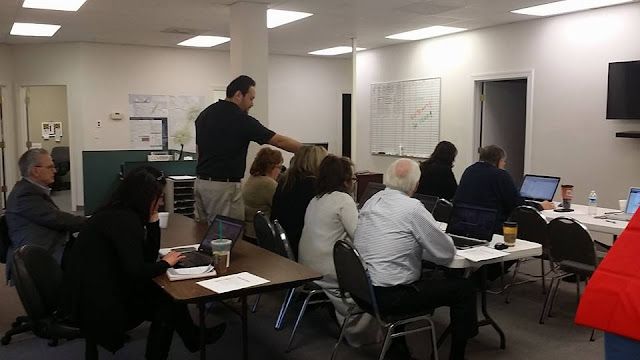






Comments